Summary:
Chris Lang has been working as an email and gmail deliverability expert for the past few years after losing his traffic to a false-positive phishing blacklist in 2008. Chris has since built up a foolproof empire to ensure that you keep your emails not only out of the spam folder, but out of Gmail’s Promotions tab, too. Did you know that landing in someone’s inbox instead of their Promotions folder can bump your open rate by up to 10%? Chris tells us how in this episode of the Project Ignite podcast.
Links:
- Find Chris at EmailDeliveryJedi.com and EM13.com
- Chris’ whitelist tool can be found at EmailDeliveryJedi.com/whitelist
Transcript: 10 Gmail Deliverability Tips From Chris Lang
Welcome to the Project Ignite podcast–a podcast designed to skip the hype, skip the BS, and bring you real, actionable tips and strategies to help you grow your business and your income on the internet.
This is your host, Derek Gehl, and today, we’re going to be diving into a topic that every digital entrepreneur should know about: email deliverability. I guess, to put it in Layman’s terms–making sure that the content you’re sending out to customers and subscribers actually lands in their inboxes.
Honestly, this is something that people do not put enough thought into. We sign up for our email marketing clients and assume that they’ve done their homework and that our emails will wind up in inboxes, but that isn’t the case!
Today we’re gonna go a little bit deeper, though, and focus on Gmail deliverability. Today’s guest is a long time entrepreneur and Gmail deliverability expert. That is Chris Lang!
Welcome, Chris.
Well it’s kind of interesting because it happened by chance. I started my business back in 1999, listening to people like you and Corey, and it’s an absolute joy to be sitting here being interviewed by the very person that I looked up to almost 17 years ago.
In 2008 my domain was blocked on a false positive as a phishing site. Just like that, $5,000 per week, it just disappeared. This was back in the early days of security software and reputation blacklists. It all vanished.
I went from all of that traffic and lots of money for a young guy, and it just evaporated. I was able to get myself unblocked, and they admitted it was a false positive. So I became a filtering expert out of necessity.
I really had no choice, Derek. So now today I’m more like an email deliverability detective. I investigate and liberate your email list. Every single one of my clients is different–they all think it’s a simple deliverability problem, but every single time, there’s a greater problem somewhere deeper in their business. It takes a lot of digging to find, but I really enjoy it.
I’m able to make a good living from it, and I find myself very unique. I’m in my own niche.
Oh wow. Before we go straight into deliverability, let’s cover the basics to make sure that everyone is on the same page. Like I said, people sign up for MailChimp or Aweber and they don’t even really think about deliverability. These companies advertise as having it all figured out, but that isn’t true.
So what are we talking about when it comes to deliverability? Why is it different today when it comes to Gmail?
Deliverability, I hear a lot of complaints about those mailers. There’s a lot of complaining out there about the ESPs or the mailers, but that isn’t fair. They do their job. They get your email delivered to the server. That’s what their whole job is.
But that’s only 50% of deliverability. The other 50% is what content is in your email, which links–having good content isn’t enough anymore. Getting attention is king now. Getting past the Gmail filters is on your back, now, it’s not the mailer’s responsibility.
Gmail overall feels that their machines are smarter than we are, and are out to manage for us what we see. Search engines are a perfect example of that–they decide what we see. Google+ network, algorithms manage content. Facebook too. Roughly only 10% of what’s actually posted.
The big four, Microsoft, Apple, Google, and Facebook–they’re out to manage our day for us. That’s what Google has started to do with Gmail, too. Provide more options so that we can see what we want to see first.
It’s no longer a solid filter, either, which is helpful. The Social tab, for example, is really helpful, because I like to see my social media updates but I don’t like them to clog up my inbox.
Promotions tab is another issue and through testing we’ve seen getting out of that tab will raise your open rate from between 8% to 10%. The problem is that you can’t tell if you’re in that tab, because Gmail deliverability is so incredibly personalized.
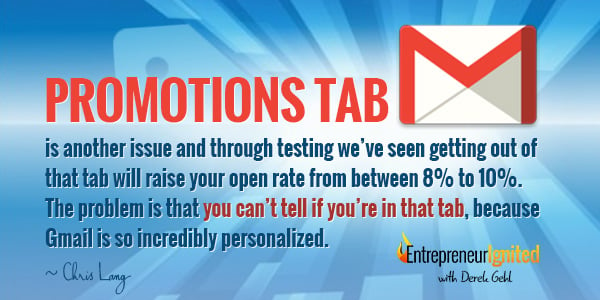
We’re looking at highly personalized management of our email delivery, and we’re expecting to see the rest of these companies follow suit, especially in the case of Outlook.
When I started to go completely behind the scenes about a year ago, the first thing I found is that people often have no idea what these huge lists are comprised of.
You might see stats about deliverability, but no one ever actually bothered to look at their own lists.
I wrote a quick script to connect to my clients lists, and I found out that Gmail comprised about 43% of most lists.
That 43% is just “@gmail.com”. When you start to look deeper, you’ll find that the total Gmail footprint is closer to 60%. You’ve got a lot of people that have used Gmail as well to forward emails from other servers to read them without all the spam, too.
So Gmail’s footprint is as high as 60% of your list. You cannot ignore that.
I’m so glad you had those numbers. For everyone listening, you have to pay attention! Google and Gmails deliverability algorithms controls a huge amount of email flying around the internet, and who gets to see it.
So we have the inbox, that’s the ideal place we want to land?
Yeah. It’s impossible to tell what the damage is when your email lands in the Promotions tab. We have tested and found that landing in the inbox instead of the Promotions tab will raise your open rate by 8% to 10%.
I had one client that after he ran our program and optimized his emails, he had 200 unsubscribes in one day. He was thrilled to get those unsubscribes! Because that meant that he was out of the Promotions tab–people were actually seeing his emails. The only real test is ripping out everything that could send you to Promotions, and watching for an increase.
Not quite as many as Google Search, but yeah, there’s a lot! And Google is constantly changing. Trying to game the Promotions tab is a bad idea, too. The head of Google has said, “do not try to game the tab. If you’re in the Promotions tab, you belong there.”
So I disagree with that, because ending up in the Promotions tab means that you’re a business. So when you do things that typical businesses do, you wind up in that tab, but subscribers want to see your content in their primary.
Avoiding things that businesses do, and here’s the top ten:
The number one mistake is thinking that they’re really that into you. They’re just not that into you! I had a guy tell me that there’s no way he’s going to rip up his big beautiful emails, or tear apart his hard hitting copy, just to jump through Google’s hoops. The fact is, that guy was getting a 20% open rate on first day opt-ins.
The crux of it is refusing to believe that they’re just not that into you.
One thing you can do is use less items, get your engagement up in that Gmail primary, and then you can start adding more. If you’re in the primary long enough, and you’re careful, you won’t slide back into the Promotions tab.
Again, it’s algorithmic, and it’s Google. So what works today, doesn’t always work tomorrow.
First, get over yourself. Be flexible.
Another mistake that we make is we only email our list when we’re promoting something. We use the big copy when we promote, and that’s a red flag. If you’re talking about making money or saving time, talking like you’re onstage, you’re gonna get flagged and head straight into the Promotions tab.
History and reputation is based on IP. Having a dedicated IP address is a must for building a reputation. However, you have to be emailing every day, keeping your volume up, in order to have a dedicated IP address.
History is best represented as engagement. If people are opening your emails and actually reading them, clicking through, that’s engagement. That’s your reputation with Gmail outside of your IP address.
Subject line should be grabbing attention. I tend not to open things if I know I’m going to get a pitch, because I don’t want to buy anything.
Mixing up your content–I was just at BlogHer, an event for female food bloggers, and I suggested that they put the ingredients for their recipes in the body of the email, and the cooking instructions on their website with a click through link. That’s going to get your emails opened, while you’re shopping for those ingredients, and then the link will be clicked at home, while you’re actually cooking.
That’s perfect engagement. I might even save it in a folder.
One of the big mistakes is using small text. When I built a funnel for a civilian marketer, in a 99% female based audience, I used Google Analytics and found that most of her traffic was mobile, but beyond that, almost everyone was an iPhone 5.
Judging your email by very large devices that people tend to have, and not looking at what devices people are actually using to view your content. I hard code HTML in my email templates, and I use massive 22 point fonts when I’m sending a little blast out. For longer copy, I use 18 point font, and I use Arial.
Really, the biggest mistake you can make is judging it by your own phone. I think you’ll be surprised by what people are using to view your content with when you check Analytics.
I let the device handle that. I let it overflow. If you’re reading things in Outlook, the text might run over the sides of the page, but there are some great email editors out there, ClickFunnels being one of them.
I’m a dinosaur, though, Derek. Until this year, when I decided to care about my open rate, I finally moved from sending plain text. I let the font overrun. I let it break. Using heavier templates, I love small phones and big texts. It’s not about you and what you think is pretty–you have to serve the people that are reading your content.
Business names, as your From Address text, will go straight to the Promotions tab. In an instant. I tested this a few days ago!
I sent one email from a business name address, it was one of my clients blog names, and it went to promotions. Thirty minutes later, sent the exact same email but from his personal name, and it went straight to primary.
Be a real person, just like in socials!
I noticed that Jeff Walker and Ryan Deiss go back and forth from being in my promotions tab and my primary from day to day. There is something else going on there. That’s what started my excursion into deliverability!Again, if you’re getting lots of good engagement, those opt-outs and unsubs won’t hurt you.Then, using lots of images. Businesses tend to use an image in the header, and in the body, and sometimes in the footer, with social link icons. Rule of thumb, use one image per email. Use it effectively. Skip the header, use an effective image in the body.

A really popular one is a YouTube player thumbnail. It’s not Pinterest. You don’t need lots of images, only one really effective one. When it comes to Outlook, you do want to use an image. Because oftentimes you need to enable images manually. So if you don’t have an interesting image in the email, it could really skew your open rates. But skip the branding stuff! That will land you in the Promotions tab.
Oddly enough, that’s the next one on my list! Those came around a few years back, and I got complaints occasionally, when I’d just send plain text. Nowadays, I would not use images to separate things. I have a couple of break tags, I don’t use different entries in a style sheet, or tables.
I see emails as having one job. Get them opened, get the link clicked. That’s all I want people to do. I think your email should be built to make people do that. Just like a funnel.
You can tone down your HTML, use break tags–it’s hard to tell which device that email will be opened on. HTML degrades gracefully and will adapt well, but for me, someone that’s been writing code for 17 years, I know you can get a nice simple template made for yourself. You can use that same template for every campaign, just plug in new information. It’s not hard.
With InfusionSoft, because there’s so much HTML in comparison to how much text there is, they’re going to promotions. And how many people are using that same template? The algorithms will learn to recognize that template.
That’s the problem with those editors! Instead of paring it down, each time you modify, they just add the new HTML on top of what’s already there. You keep all of the extra code, it just has no effect. As you add new elements, you’re adding way more code.
That’s why you should start with something nice and simple made just for you.
If you can avoid it! If you remove most of the footprints we’re talking about here, you can send pitch emails straight to the primary tab. You can rip out all ten of these footprints, and then start slowly adding things back in as you go.
These are not absolute, but they will affect you.
Using Sig files that link to your socials. Having lots of links in your emails. You already have them in your list, why do you want to send them back to social?
It makes no sense!
They won’t bail on your socials. Once I get leads through my social funnels, I don’t care to send them back. Those links are a problem.
I just helped someone from a Facebook group figure everything out. She destroyed half of her copy, ripped the email to shreds, and she was still getting sent to the Promotions tab. I said, forward the thing to me!
She had two links going to two different domains in the email. She pulled the link out for her timezone translation, and went straight to primary. Having lots of links in your Sig file that go to multiple domains, it’s an easy problem to fix. Make sure all your links are going to one domain–yours.
Finally, we’re down to the last two big ones.
When you send your first contact, you say, whitelist my email. Gmail’s changed the way you add people to your address book three times in the past few years.
So I developed a white-list generator. You plug in your from address, email address, and it spit out whitelisting instructions for all of the spam filters and ESPs. It’s free, you can just Google “email white-list generator”, I’m the first one. It’s built for mobile, thumb friendly, so on first contact this is your chance to avoid the spam folder and the Promotions tab.
Give people the link to your whitelist generator. It’s a single page.
Ready for the last one?
Don’t change your From address! There’s lots of talk about how changing your From address occasionally will up your engagement, and to a certain point, that’s true. Because you’ve essentially put your email back into the test mode. However, after that test is done, you’ll sink back down to where you were.
You need to get replies, too, and funnel them straight to your help desk. Using a no reply email is the biggest mistake you can make.
When you change your From address, you bump out of the address books, too. They want you to go to the Inbox. Use the same From address. I’ve been using the same email since 2003, and I’ve made it into over 100,000 address books.
Filter the spam out, it’s not a big deal. Stable From addresses are your #1 chance at building engagement and long term relationships.
The bottom line is that if you’re a business, you send people emails and that’s it. People take action, or they don’t. But they don’t carry on a dialogue via email. So when you start a dialogue, it looks really good to ESPs.
The From address, it’s like when people follow 250,000 accounts on Twitter. It’s a robot. Gmail notices that.
Exactly. You can’t charge me to have my email delivered the way you can charge me for pinned posts on Facebook.
There are tons of people that don’t know that their social feeds are filtered. They have no idea.
Derek: Well, everyone, that was internet deliverability expert Chris Lang. As usual, the transcript and show notes will be up at ProjectIgnite.com/podcast. If you haven’t done so already, you can subscribe on iTunes–just look up Project Ignite, Derek Gehl, or Internet Marketing and I’ll show up! If you’re an Android user, just get us on Soundcloud!
Also, please leave a review, tell us what you think. That’s what gives me the motivation to keep creating this information packed podcast for digital entrepreneurs. If you want some more tips and tools, check out our weekly profit report newsletter over at ProjectIgnite.com.
Now it’s time to take the tips, tools, and strategies that we’ve learned here today, and apply the final essential ingredient to make this all work for you: that ingredient is action. Go forth, take action, and stay tuned for more info-packed episodes of the Project Ignite podcast–a podcast designed to simplify online business so you can make more money.
This is Derek Gehl, signing off. See you in the next episode.















Great interview. Thanks for transcribing it. And thanks for the tips Chris.